Commands
Make sure the bot have access to any channel you want to use it.
To use any of these commands a user will need the Discord permission: Use application commands.
Customize access using the new slash command permissions
- /signup link
Command options:
Required Label Format Example Signup ID text d5Gxe9 Will post a signup embed to an existing signup. Members will have the option of responding with ‘1-click signup’, ‘Signup’ or ‘Absent’ and a link to Prepi assignments. The ‘1-click signup’ button will signup using the main signup set, if that’s not found it will look for main character. Using the ‘Signup’ button you can choose between using a signup set, a single character, or a custom signup. Only signup owner or admins can use this command.
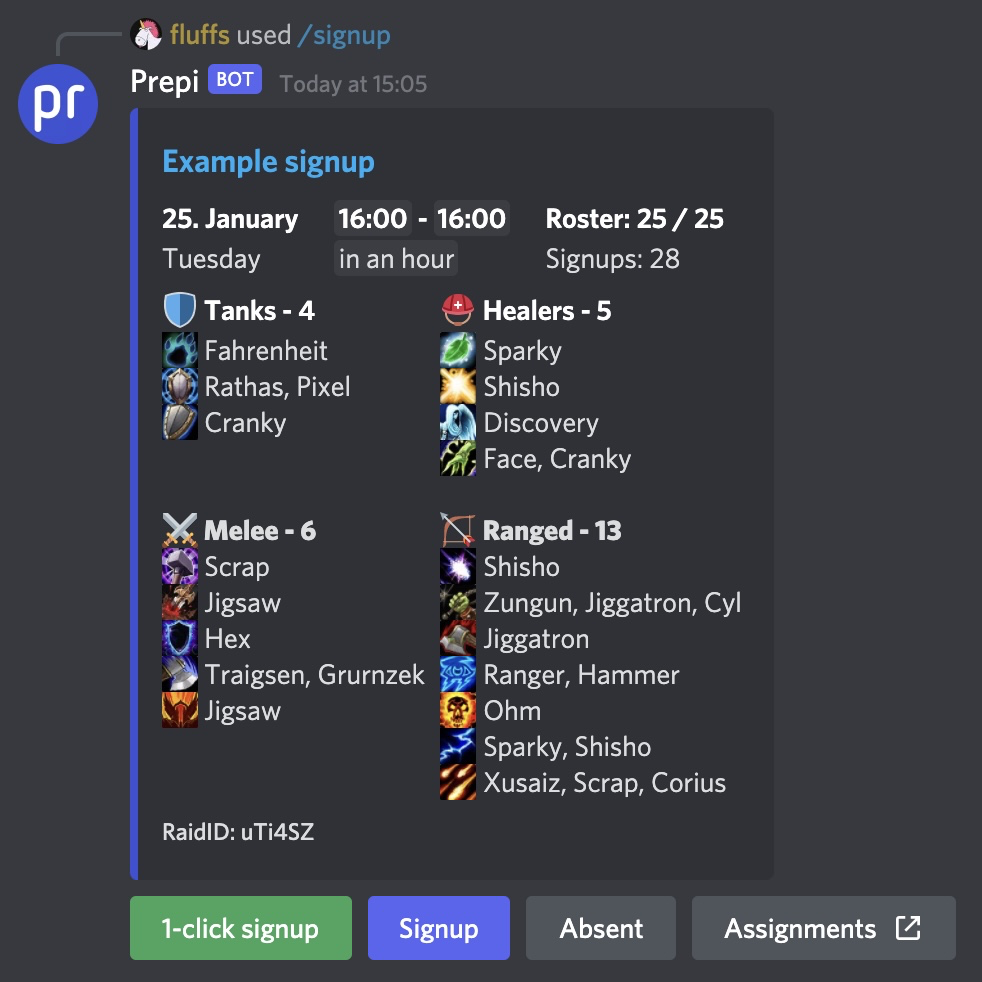
- /signup create
Command options:
Required Label Format Example Signup title text Sunday event Event start date text: DD.MM.YYYY, today, tomorrow, friday 31.12.2022 Event start time text: HH:mm 19:30 Event duration (in hours) number 2.75 Location text: auto-complete General Game server text: auto-complete firemaw Time zone text: auto-complete Europe/Paris, America/New_York Will post the same embed as /signup link but you'll have to provide the data mentioned above to create a signup. All natural language date options: 'today', 'tomorrow', 'monday' and any weekday like i.e 'friday'. Since 'today' is an option, selecting 'monday' on a Monday will create an event on next Monday, not today. The game server is based on which location is used, if you don't find the right one, fill out location field first.
- /signup create-with-template
Command options:
Required Label Format Example Signup title text Sunday event Event start date text: DD.MM.YYYY, today, tomorrow, friday 31.12.2022 Event start time text: HH:mm 19:30 Event duration (in hours) number 2.75 Template text: auto-complete Template name Game server text: auto-complete firemaw Time zone text: auto-complete Europe/Paris, America/New_York Will post the same embed as /signup link but you'll have to provide the data mentioned above to create a signup. All natural language date options: 'today', 'tomorrow', 'monday' and any weekday like i.e 'friday'. Since 'today' is an option, selecting 'monday' on a Monday will create an event on next Monday, not today. The game server is based on which location is used, if you don't find the right one, fill out location field first.
- /request confirmation
Command options:
Required Label Format Example Signup ID text d5Gxe9 Will post an embed displaying the group composition and everyone on it, as well as a button to allow people to click to easily confirm their spot. Confirmed members are marked in blue. Only signup owner or admins can use this command.

- /team create
Command options:
Required Label Format Example Team name text My Team Name Faction select: 2 options horde Game server text: auto-complete firemaw Creates a new Prepi team tied to your current Discord server.
- /team join
Will let you join a Prepi team that is on your current Discord server.
- /my signups
Displays your next 5 of your upcoming signups in the next 7 days.
- /register channel
Use in the channel you want to register. Will take you to prepi.io where you can register the Discord channel. This is useful for when you want to create a team & in automations.
- /ping signup
Command options:
Required Label Format Example Signup ID text d5Gxe9 Group select: 4 options Roster Will ping the selected group of members within a signup. Choose between all signups, roster, bench, unconfirmed, standby members and unsigned members based on a Discord role.